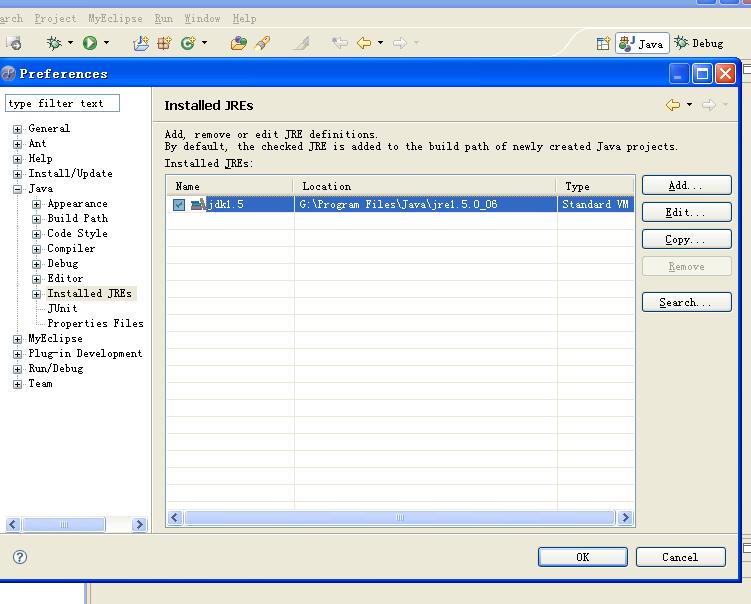|
Java开发网 |
|
注册 |
登录 |
帮助 |
搜索 |
排行榜 |
发帖统计
|
| 您没有登录 |
|
» Java开发网 » Java SE 综合讨论区
|
    
|
| 作者 | Re:MyEclipse 设置 jdk 和 jre [Re:jikiru11] |
sunjianyuan

    
发贴: 1 积分: 0 |
 于 2008-07-29 10:50 于 2008-07-29 10:50
不错 |
    
|
 已读帖子 已读帖子 新的帖子 新的帖子 被删除的帖子 被删除的帖子 |

|
 |
Powered by Jute Powerful Forum® Version Jute 1.5.6 Ent Copyright © 2002-2021 Cjsdn Team. All Righits Reserved. 闽ICP备05005120号-1 客服电话 18559299278 客服信箱 714923@qq.com 客服QQ 714923 |

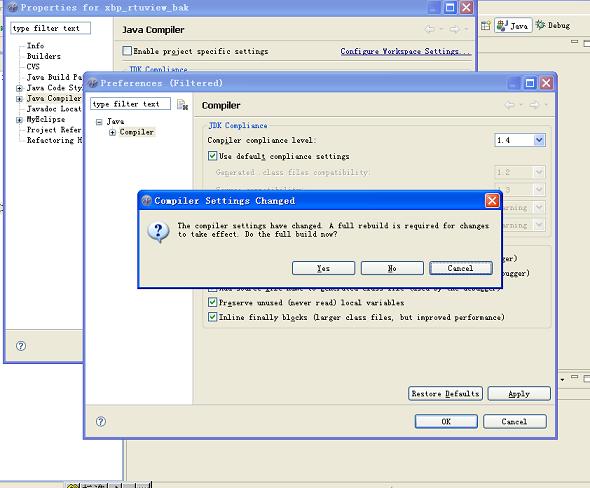 选择 JDK版本 Apply -> OK .
选择 JDK版本 Apply -> OK .